1. Download The Files:
First of All You have to download the files which we will use in the tutorial to convert your windows XP into windows 8.1 So Download the Files Using The Following link it Will Redirect You To Deviantart Page You Can Download From There (Thanks To Peter Roller For The Pack)
2. Install The Pack & Your Done:
This tutorial will change or install following items in Windows XP:
- Windows 8.1 theme for Windows XP
- Windows 8.1 style blue borders in program windows
- Ribbon UI in Windows Explorer
- Windows 8.1 look-like Charms Bar
- Windows 8.1 cursors
- Windows 8.1 style Taskbar
- Windows 8.1 boot screen
- Windows 8.1 login screen
- Windows 8.1 style dialog boxes
- Windows 8.1 look-like System Properties and Personalization window
- Windows 8.1 version info
After Downloading the pack you have to unzip the folder and open the file and then wait to finish the install when the installation finsih it will restart you computer and you will see your windows 8.1 like windows xp :) Hurrah !
3. Screenshots:
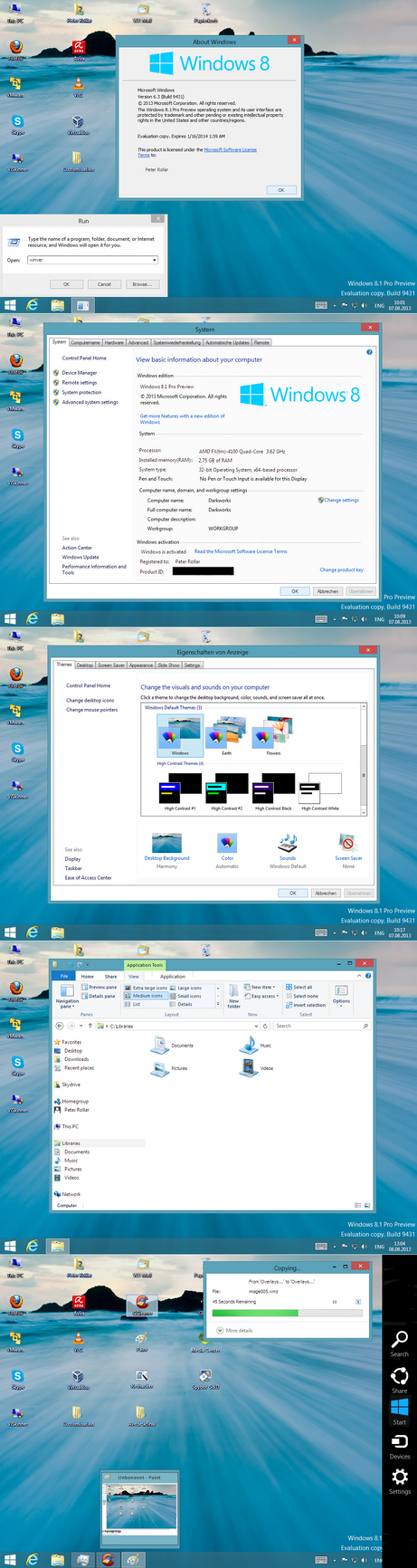
ENDING
Hope You enjoyed the tutorial feel free to share and comment and don't forget to subscribe the blog for more updates

No comments:
Post a Comment